Android客户端可以传输图片。在Android开发中,可以使用HTTP协议进行图片传输,具体的步骤如下:
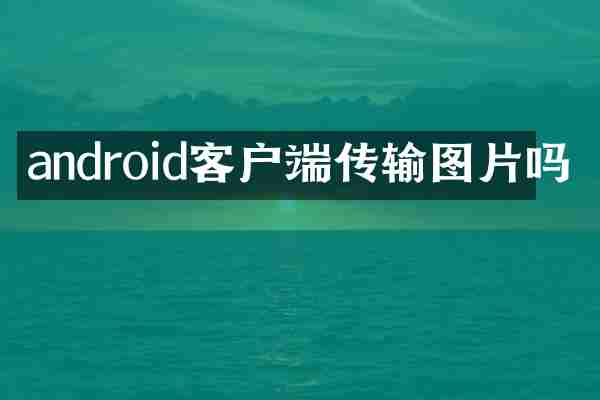
1. 将图片转化为字节流:首先,需要将要传输的图片转化为字节流。可以通过将图片加载为Bitmap对象,然后使用Bitmap.compress()方法将其压缩为指定格式的字节流,例如JPEG或PNG格式。
```
Bitmap bitmap = BitmapFactory.decodeFile("path/to/image.jpg");
ByteArrayOutputStream baos = new ByteArrayOutputStream();
bitmap.compress(Bitmap.CompressFormat.JPEG, 100, baos);
byte[] imageData = baos.toByteArray();
```
2. 构建HTTP请求:接下来,需要使用HTTP协议构建一个请求,将图片的字节流作为请求的一部分。可以使用URLConnection或HttpClient等工具类来构建HTTP请求。
使用URLConnection的示例代码如下:
```
URL url = new URL("http://example.com/upload");
HttpURLConnection connection = (HttpURLConnection) url.openConnection();
connection.setDoOutput(true);
connection.setRequestMethod("POST");
connection.setRequestProperty("Content-Type", "image/jpeg");
connection.setRequestProperty("Content-Length", String.valueOf(imageData.length));
OutputStream os = connection.getOutputStream();
os.write(imageData);
os.flush();
os.close();
```
使用HttpClient的示例代码如下:
```
HttpClient client = new DefaultHttpClient();
HttpPost post = new HttpPost("http://example.com/upload");
ByteArrayEntity entity = new ByteArrayEntity(imageData);
entity.setContentType("image/jpeg");
entity.setChunked(true);
post.setEntity(entity);
HttpResponse response = client.execute(post);
```
3. 解析服务器响应:最后,需要解析服务器返回的响应结果。可以通过读取服务器返回的InputStream流,将其转化为字节流或字符串,并进行处理。
使用URLConnection的示例代码如下:
```
InputStream is = connection.getInputStream();
BufferedReader reader = new BufferedReader(new InputStreamReader(is));
String line;
StringBuilder response = new StringBuilder();
while ((line = reader.readLine()) != null) {
response.append(line);
}
// 处理服务器响应
```
使用HttpClient的示例代码如下:
```
InputStream is = response.getEntity().getContent();
BufferedReader reader = new BufferedReader(new InputStreamReader(is));
String line;
StringBuilder response = new StringBuilder();
while ((line = reader.readLine()) != null) {
response.append(line);
}
// 处理服务器响应
```
通过以上步骤,即可在Android客户端中实现图片的传输功能。注意,在进行图片传输时,需要确保服务器端能够接收并正确处理图片的字节流。