在 Linux 系统上安装 `.whl` 文件(即 Python 的 Wheel 包)通常需要使用 `pip` 工具。下面是安装 `.whl` 文件的步骤:
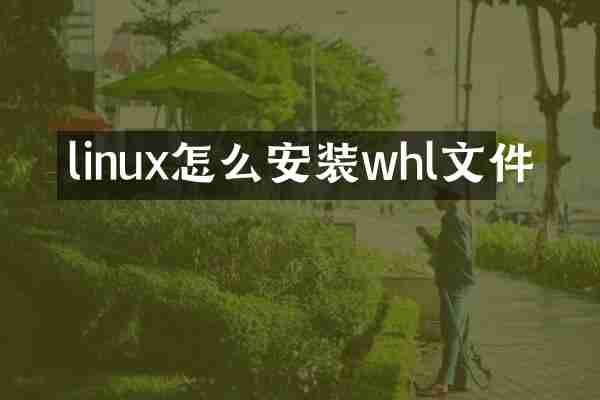
步骤:
1. 确保已安装 pip:
你可以使用以下命令来确认 `pip` 是否已安装:
```bash
pip --version
```
如果没有安装 `pip`,可以通过以下命令安装:
- 对于 Ubuntu/Debian 系统:
```bash
sudo apt update
sudo apt install python3-pip
```
- 对于 CentOS/RHEL 系统:
```bash
sudo yum install python3-pip
```
2. 下载 .whl 文件:
确保你已经下载了适合你 Python 版本和系统架构的 `.whl` 文件。例如,`some_package-1.0-cp38-cp38-linux_x86_64.whl`。
3. 安装 .whl 文件:
在终端中使用以下命令安装 `.whl` 文件:
```bash
pip install /path/to/your/file.whl
```
例如,如果文件在当前目录:
```bash
pip install ./your_file.whl
```
注意事项:
- 确保你的 Python 版本与 `.whl` 文件的兼容性。例如,文件名中的 `cp38` 表示兼容 Python 3.8。
- 如果你有多个 Python 版本,可能需要使用 `pip3` 或指定 Python 版本来安装:
```bash
pip3 install /path/to/your/file.whl
```
这样,你就可以通过 `pip` 在 Linux 系统上成功安装 `.whl` 文件了!如果遇到任何问题,欢迎再问我。