制作一个交换机配置脚本可以大大简化交换机配置的过程,提高配置的准确性和效率。下面将介绍如何制作一个交换机配置脚本。
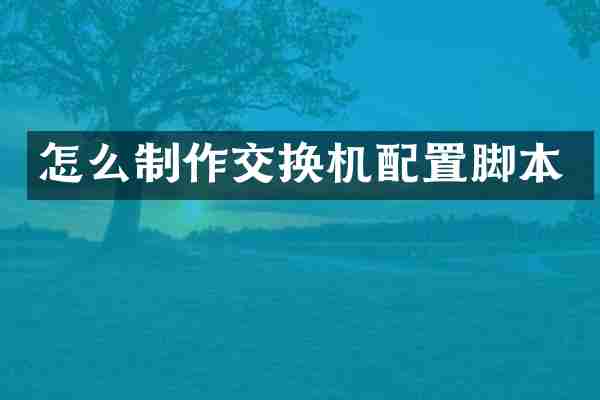
首先,我们需要选择一种编程语言来编写脚本。常用的编程语言有Python、Perl、Ruby等,这些语言都可以用来编写交换机配置脚本。在本文中,我们将以Python为例来介绍。
接下来,我们需要了解交换机的配置命令和参数。不同品牌的交换机配置命令可能有所不同,因此需要参考交换机的官方文档来获得配置命令的详细信息。
在开始编写脚本之前,我们需要确定脚本的目标和功能。例如,我们想要编写一个脚本来配置交换机的VLAN和端口。那么我们的脚本需要实现以下功能:
1. 连接到交换机并进行身份验证。
2. 创建VLAN并配置相关参数。
3. 配置端口,并将端口加入到指定的VLAN中。
4. 将配置保存到交换机中。
接下来,我们可以开始编写脚本了。首先,我们需要导入相应的库,例如telnetlib来实现与交换机的远程连接。
```python
import telnetlib
# 连接到交换机
def connect_switch():
HOST = "192.168.1.1" # 交换机的IP地址
user = "admin" # 交换机的用户名
password = "password" # 交换机的密码
tn = telnetlib.Telnet(HOST)
tn.read_until(b"Username: ")
tn.write(user.encode('ascii') + b"\n")
tn.read_until(b"Password: ")
tn.write(password.encode('ascii') + b"\n")
```
接下来,我们可以实现创建VLAN的函数。
```python
# 创建VLAN
def create_vlan(vlan_id):
tn.write(b"enable\n")
tn.write(b"configure terminal\n")
tn.write(b"vlan " + str(vlan_id).encode('ascii') + b"\n")
tn.write(b"end\n")
```
然后,我们可以实现配置端口的函数。
```python
# 配置端口
def configure_port(port, vlan_id):
tn.write(b"enable\n")
tn.write(b"configure terminal\n")
tn.write(b"interface " + port.encode('ascii') + b"\n")
tn.write(b"switchport access vlan " + str(vlan_id).encode('ascii') + b"\n")
tn.write(b"end\n")
```
最后,我们需要实现保存配置的函数。
```python
# 保存配置
def save_config():
tn.write(b"enable\n")
tn.write(b"copy running-config startup-config\n")
tn.write(b"exit\n")
```
完成以上步骤后,我们可以将代码保存为一个Python脚本,例如switch_config.py。然后,我们可以通过命令行运行脚本来配置交换机。
```shell
python switch_config.py
```
当然,在实际应用中,我们还可以进一步优化脚本,例如通过读取配置文件来动态配置交换机,或者通过日志来记录脚本的执行过程。