How to Set Up a Tablet Computer
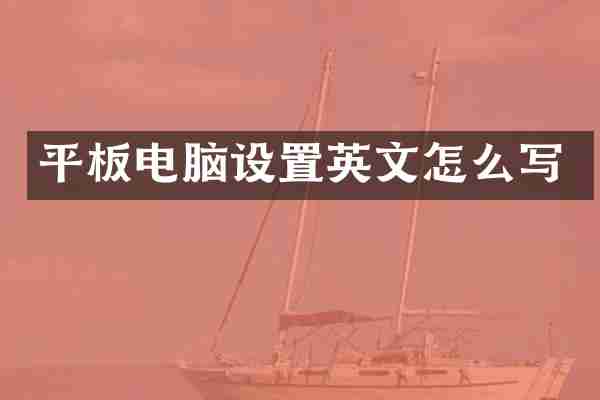
Tablet computers have become increasingly popular due to their compact size and versatility. Whether you are setting up a new tablet or have recently reset your device, it is important to know how to properly configure it to suit your needs. This article will guide you through the process of setting up your tablet computer.
Step 1: Charge the Device
Before starting the setup process, ensure that your tablet is fully charged. Connect your tablet to the charger and allow it to charge until the battery is full. This will prevent any interruption during the setup process.
Step 2: Power On the Device
Once the tablet is fully charged, press and hold the power button until you see the device's logo or the screen turns on. This may take a few seconds, so be patient.
Step 3: Select Language and Region
Once the tablet powers on, you will be prompted to select your preferred language and region. Choose the language and region that you are most comfortable with and that matches your location.
Step 4: Connect to Wi-Fi
In order to fully set up your tablet and access all its features, you will need to connect to a Wi-Fi network. From the list of available networks, select the network to which you want to connect and enter the password if required. If you do not have Wi-Fi access at the moment, you can skip this step and connect to Wi-Fi later.
Step 5: Sign In to Google Account
If you have a Google account, you will be asked to sign in or create a new account. Signing in to your Google account allows you to access various Google services, such as Gmail, Google Drive, and the Play Store. If you do not have a Google account, you can create one during this step.
Step 6: Set Up Security
To protect your personal information and ensure the security of your tablet, you will be prompted to set up a security method, such as a PIN, password, or fingerprint. Choose a method that you are comfortable with and follow the on-screen instructions to set it up.
Step 7: Customize Your Settings
After setting up the security method, you will be presented with a series of settings that you can customize to your preference. These settings include display preferences, notification preferences, and app permissions. Take your time to go through each setting and adjust them according to your needs.
Step 8: Install Apps and Personalize
Once you have completed the initial setup process, you can now start installing apps and personalizing your tablet. Visit the Play Store to download the apps you want and customize the Home screen with widgets, wallpapers, and shortcuts.
Step 9: Sync Data and Accounts
To ensure that your tablet is up to date and synchronized with your other devices, navigate to the settings menu and select "Accounts." From there, you can add or remove accounts and adjust the sync settings for each account.
Step 10: Explore and Enjoy
Now that your tablet is fully set up, take some time to explore its features and capabilities. Whether you use it for productivity, entertainment, or both, be sure to enjoy your new tablet to the fullest.
In conclusion, setting up a tablet computer involves a few simple steps including charging the device, selecting language and region, connecting to Wi-Fi, signing in to a Google account, setting up security, customizing settings, installing apps, syncing data and accounts, and finally exploring and enjoying your tablet. It is important to carefully follow these steps to ensure a smooth and personalized experience with your tablet.