ENSP(Enterprise Network Simulation Platform)是华为出品的一款网络设备仿真平台,用于模拟华为设备(如交换机、路由器)的配置和操作环境。如果你要在ENSP中配置华为交换机(如S5700),下面是一个基础配置的流程,适合刚开始接触ENSP和华为交换机的用户:
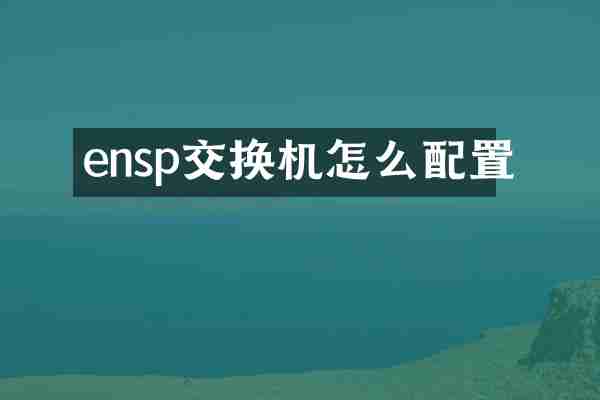
---
✅ 一、基本配置步骤
1. 进入设备视图
```bash
```
2. 修改设备名称
```bash
[Huawei] sysname Switch1
```
3. 配置管理VLAN和接口IP
假设使用VLAN 10 来管理交换机:
```bash
[Switch1] vlan 10
[Switch1] interface Vlanif 10
[Switch1-Vlanif10] ip address 192.168.10.1 255.255.255.0
[Switch1-Vlanif10] quit
```
4. 给物理接口分配到VLAN
比如你把接口 GigabitEthernet0/0/1 加入 VLAN10:
```bash
[Switch1] interface GigabitEthernet 0/0/1
[Switch1-GigabitEthernet0/0/1] port link-type access
[Switch1-GigabitEthernet0/0/1] port default vlan 10
```
---
✅ 二、配置Telnet远程登录(可选)
1. 开启VTY线路和设置认证:
```bash
[Switch1] user-interface vty 0 4
[Switch1-ui-vty0-4] authentication-mode aaa
[Switch1-ui-vty0-4] protocol inbound telnet
```
2. 创建登录用户:
```bash
[Switch1] aaa
[Switch1-aaa] local-user admin password irreversible-cipher Huawei@123
[Switch1-aaa] local-user admin service-type telnet
[Switch1-aaa] local-user admin privilege level 15
```
---
✅ 三、配置保存
保存配置以防重启丢失:
```bash
```
---
✅ 四、查看命令(常用)
- 查看配置:
```bash
[Switch1] display current-configuration
```
- 查看接口状态:
```bash
[Switch1] display interface brief
```
---
如果你有更具体的需求,比如VLAN间通信、生成树配置、端口聚合、ACL、QoS等功能,我也可以继续详细讲解~你这边是想做个什么样的网络实验?我可以帮你写出完整配置。