华为S3500交换机是一种高性能、可靠的企业级交换机,其拥有丰富的功能和优异的性能,适用于各种中小型企业网络环境中。下面就是华为S3500交换机的设置教程,一起来看看吧。
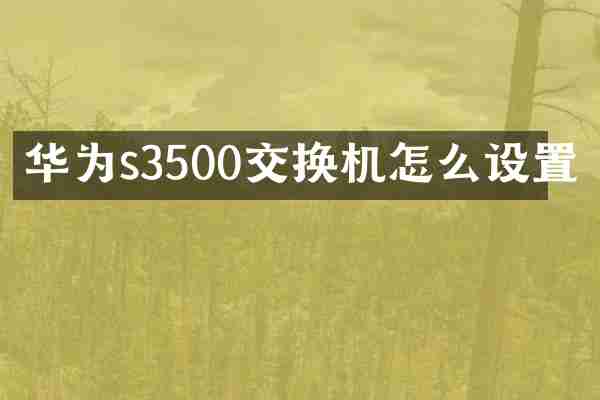
一、基本配置
1.1 设置基本配置
界面:
system-view
配置说明:
进入系统视图,设置交换机的基本配置。
1.2 设置主机名和域名
界面:
sysname S3500
domain xxxxx.com
配置说明:
设置交换机的主机名和域名,这样可以使交换机拥有唯一的标识,方便管理和维护。
1.3 设置管理口IP地址
界面:
interface vlanif1
ip address 192.168.1.1 24
configuration other
configuration vlan 1
gateway-address 192.168.1.254
配置说明:
设置管理口IP地址、网关地址、子网掩码等IP相关参数。这样可以通过IP地址来访问交换机,方便管理和维护。
1.4 设置SNMP
界面:
snmp-agent
snmp-agent community read public
snmp-agent community write private
snmp-agent target-host trap address udp-domain X.X.X.X params securityname public
配置说明:
设置SNMP配置,这样可以远程监控和管理交换机。
1.5 设置Telnet
界面:
user-interface vty 0 4
authentication-mode password
protocol inbound telnet
user privilege level 15
password cipher xxxxxx
配置说明:
设置Telnet相关配置,使交换机支持远程登录。
1.6 设置SSH
界面:
ssh authentication-type default password
ssh server enable
user-interface vty 0 4
authentication-mode aaa
protocol inbound ssh
user privilege level 15
配置说明:
设置SSH相关配置,使交换机以安全的方式支持远程登录。
1.7 设置时区
界面:
clock timezone GMT+8
配置说明:
设置交换机的时区。
二、VLAN配置
2.1 创建VLAN
界面:
vlan batch 10 20
配置说明:
创建两个VLAN,分别是VLAN10和VLAN20。
2.2 配置VLAN口
界面:
interface gigabitethernet0/0/1
port link-type access
port default vlan 10
interface gigabitethernet0/0/2
port link-type access
port default vlan 20
配置说明:
将交换机的两个接口分别配置在不同的VLAN口上。
2.3 配置VLAN口的IP
界面:
interface vlanif10
ip address 192.168.10.1 24
interface vlanif20
ip address 192.168.20.1 24
配置说明:
为每个VLAN口设置IP地址,这样可以实现不同VLAN之间的通信。
三、端口聚合配置
3.1 创建聚合口
界面:
interface gigabitethernet0/0/3
interface gigabitethernet0/0/4
eth-trunk 1
配置说明:
将两个接口创建为一个聚合口,名称为“eth-trunk 1”。
3.2 配置聚合口的模式和组成成员
界面:
interface eth-trunk 1
mode lacp-static
description eth-trunk
port link-type trunk
port trunk allow-pass vlan 10 20
port trunk pvid vlan 1
member gigabitethernet0/0/3
member gigabitethernet0/0/4
配置说明:
设置聚合口的模式为LACP静态,设置聚合口为Trunk口,并设置允许通过的VLAN,以及默认PVID。将两个接口添加到聚合口中作为成员。
四、QoS配置
4.1 配置流控
界面:
interface gigabitethernet0/0/5
flow-control both
配置说明:
设置接口启用流控机制,防止流量过载。
4.2 配置端口优先