欢迎访问宝典百科,专注于IT类百科知识解答!
以下是华为交换机配置DAI(动态ARP检测)的基本步骤:
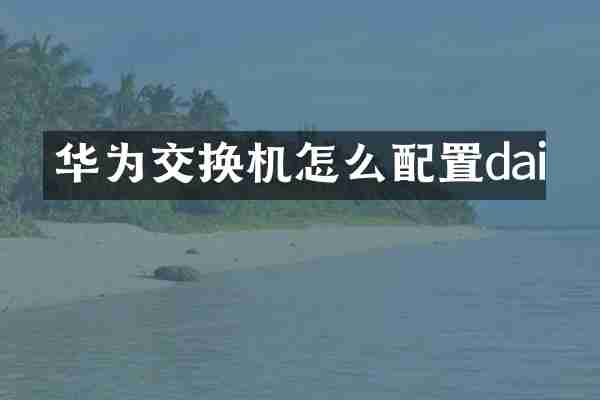
1. 进入接口配置模式
```
interface interface-type interface-number
```
2. 开启DAI功能
```
arp detection enable
```
3. 配置DAI的可信端口
```
arp detection trust
```
4. 配置DAI的最大报文率(可选)
```
arp detection limit-rate pps
```
5. 配置DAI的检测日志功能(可选)
```
arp detection log-enable
```
6. 配置DAI的无效ARP检测(可选)
```
arp detection verify-source
```
7. 退出接口配置模式
```
quit
```
以上是华为交换机配置DAI的基本步骤,具体参数和配置需根据实际网络环境进行调整。另外还需注意DAI配置要与动态ARP检测VLAN列表等其他相关功能配合使用。