以下是配置新华为交换机实现网络连通性的详细步骤及扩展知识:
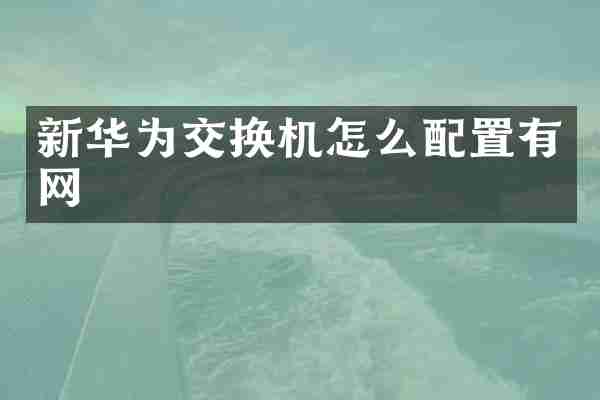
1. 基础物理连接
- 使用Console线通过RS-232接口连接交换机Console端口,初次配置需通过终端仿真工具(如PuTTY或SecureCRT)建立连接,波特率设置为9600。
- 光模块或电口连接上行设备时,需注意光纤类型(单模/多模)与端口速率(1G/10G/25G)的匹配,使用`display interface brief`命令验证物理层状态是否为UP。
2. 系统初始化配置
- 首次启动后,系统会进入初始配置向导,建议跳过并进入CLI手动配置。
- 修改默认用户名密码:
system-view
local-user admin password cipher NewPassword@123
local-user admin privilege level 15
local-user admin service-type terminal
3. VLAN与IP地址规划
- 创建管理VLAN(建议使用独立VLAN):
vlan 100
description Management_VLAN
quit
interface Vlanif 100
ip address 192.168.1.1 24
- 接口划入VLAN(以G0/0/1为例):
interface GigabitEthernet 0/0/1
port link-type access
port default vlan 100
4. 路由配置
- 静态路由示例(下一跳指向核心设备):
ip route-static 0.0.0.0 0 192.168.1.254
- 动态路由协议(如OSPF)配置:
ospf 1
area 0
network 192.168.1.0 0.0.0.255
5. 安全加固
- 启用SSHv2替代Telnet:
stelnet server enable
ssh user admin authentication-type password
ssh user admin service-type stelnet
rsa local-key-pair create
- ACL限制管理访问:
acl 2000
rule permit source 192.168.1.100 0
rule deny source any
user-interface vty 0 4
acl 2000 inbound
6. 链路聚合(LACP)
- 对于高可靠性要求的场景:
interface Eth-Trunk 1
mode lacp-static
trunkport GigabitEthernet 0/0/23 to 0/0/24
port link-type trunk
port trunk allow-pass vlan all
7. QoS策略
- 优先保障语音流量(DSCP 46):
traffic classifier VOICE
if-match dscp ef
traffic behavior VOICE_POLICY
queue ef
qos policy VOICE_QOS
classifier VOICE behavior VOICE_POLICY
interface GigabitEthernet 0/0/10
qos apply policy VOICE_QOS inbound
8. 日志与监控
- 配置远程日志服务器:
info-center loghost 192.168.1.100 facility local6
info-center timestamp loghost format date
- SNMPv3监控配置:
snmp-agent sys-info version v3
snmp-agent group v3 AdminGroup privacy
snmp-agent usm-user v3 admin AdminGroup authentication-mode sha Auth@123 privacy-mode aes128 Priv@456
9. 固件与配置文件管理
- 使用TFTP进行固件升级:
tftp 192.168.1.200 get S5700-V200R019C10SPC500.cc
startup saved-configuration S5700-V200R019C10SPC500.cc
reboot
- 配置文件备份:
save vrpcfg.zip
tftp 192.168.1.200 put vrpcfg.zip
扩展知识:
堆叠技术:多台交换机通过堆叠卡连接后可形成逻辑单设备,使用`stack slot 0 priority 200`设置主设备优先级。
VRRP协议:实现网关冗余,需配置虚拟路由器ID和优先级。
端口安全:可启用`port-security`功能防止MAC flooding攻击。
LLDP发现协议:通过`lldp enable`实现拓扑自动发现。
常见排错命令:
`display arp`检查地址解析
`ping -a 192.168.1.1 8.8.8.8`带源测试
`reset counters interface`清除端口统计
`debugging ip packet`开启报文调试(需谨慎)
配置完成后建议执行`save`保存配置,并通过`display current-configuration`验证关键参数是否正确。对于跨厂商设备互联,需注意MTU、协商模式(自协商/强制)等参数的匹配问题。