To automatically correct photos on a Huawei phone, you can leverage the built-in photo editing features. Here's a detailed guide on how to achieve this:
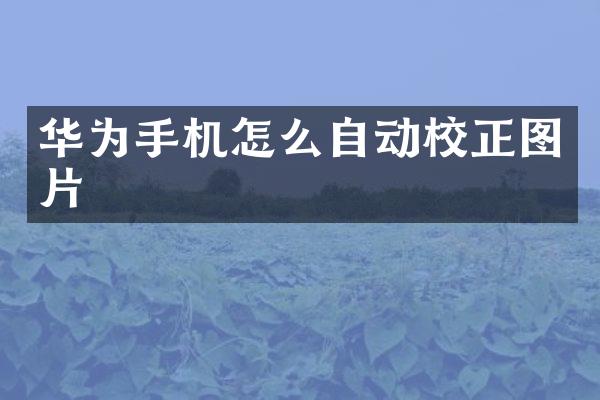
Using Huawei Phone's Built-in Photo Editor
1. Open the Gallery App: Locate and launch the Gallery app on your Huawei phone.
2. Select the Photo: Choose the photo you want to correct from the gallery by tapping on it.
3. Edit Photo: Look for the "Edit" or "Pencil" icon and tap on it to access the editing options.
4. Automatic Correction: Within the editing interface, there should be an option for automatic correction or enhancement. Look for options like "Auto-adjust" or "Enhance" to initiate the automatic correction process.
5. Save the Changes: After the automatic correction is applied, make sure to save the changes to the photo.
Additional Tips for Advanced Photo Editing
If the automatic correction feature doesn't produce the desired results, you can explore more advanced editing options available within the Huawei phone's photo editor. These might include:
- Manual Adjustments: Look for sliders or manual adjustment tools for fine-tuning the photo's attributes such as brightness, contrast, saturation, and sharpness.
- Filters and Effects: Experiment with different filters and effects to give your photos a unique look.
- Crop and Rotate: Use the cropping and rotating tools to modify the composition of the photo.
Third-Party Apps
Alternatively, if the built-in editing features are not sufficient for your needs, you can explore third-party photo editing apps available on the Huawei AppGallery or other app stores. Some popular photo editing apps include:
- Snapseed: A powerful photo editing app with a wide range of tools for enhancing and correcting photos.
- Adobe Lightroom: Offers comprehensive photo editing capabilities including automatic correction features.
- VSCO: Known for its stylish filters and advanced editing tools.
Conclusion
Huawei phones provide robust built-in tools for editing and correcting photos. By utilizing the automatic correction feature within the native photo editor, or exploring third-party apps, you can enhance the quality of your photos with ease.