在Android中,可以使用属性动画来实现字体的动画效果。具体操作步骤如下:
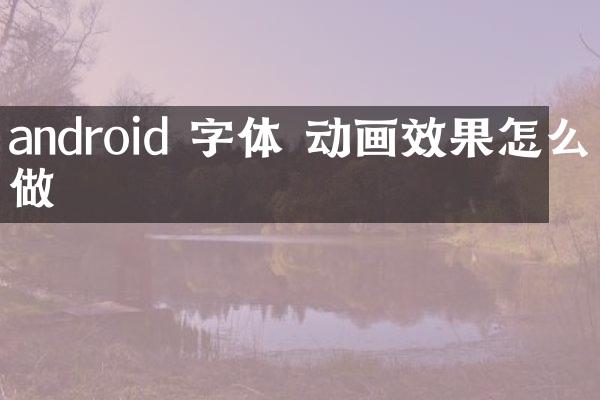
1. 在布局文件中设置一个TextView控件,用于展示需要动画的字体效果。
```xml
android:id="@+id/textView" android:layout_width="wrap_content" android:layout_height="wrap_content" android:text="Hello World!" android:textSize="24sp"/> ``` 2. 在代码中通过findViewById方法找到这个TextView控件,并创建一个属性动画对象。 ```java TextView textView = findViewById(R.id.textView); ObjectAnimator animator = ObjectAnimator.ofFloat(textView, "scaleY", 1f, 2f); ``` 这里使用了ObjectAnimator类,通过ofFloat方法创建一个属性动画对象。ofFloat方法的参数分别为目标对象、属性名和多个属性值。 3. 设置动画的属性和持续时间。 ```java animator.setDuration(1000); // 设置动画的持续时间为1秒 animator.setRepeatCount(ValueAnimator.INFINITE); // 设置动画的重复次数为无限次 animator.setRepeatMode(ValueAnimator.REVERSE); // 设置动画的重复模式为逆向 ``` 这里使用了setDuration方法设置动画的持续时间,setRepeatCount方法设置动画的重复次数,setRepeatMode方法设置动画的重复模式。 4. 启动动画。 ```java animator.start(); // 启动动画 ``` 通过调用start方法来启动动画。 这样就可以实现一个简单的字体缩放动画效果了。你可以根据需要进行更多的自定义设置,例如设置动画的插值器、动画的状态等。详细的属性动画相关使用方法可以查阅官方文档。