欢迎访问宝典百科,专注于IT类百科知识解答!
How to access an iPhone in English:
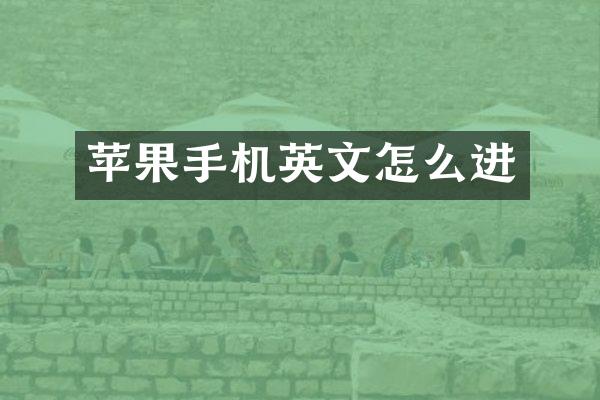
1. Turn on the iPhone by pressing the power button.
2. Slide across the screen to unlock the phone.
3. Tap on the Settings app, which looks like a gear icon.
4. Scroll down and tap on "General."
5. Tap on "Language & Region."
6. Tap on "iPhone Language" and select "English" from the list.
7. Confirm your selection and wait for the phone to switch to English.
8. You may need to re-enter your passcode after the language change.
Once you have completed these steps, your iPhone should now be in English.