Setting up a 3-layer switch network involves several steps to ensure proper configuration and functionality. Here's a comprehensive guide to setting up a 3-layer switch network:
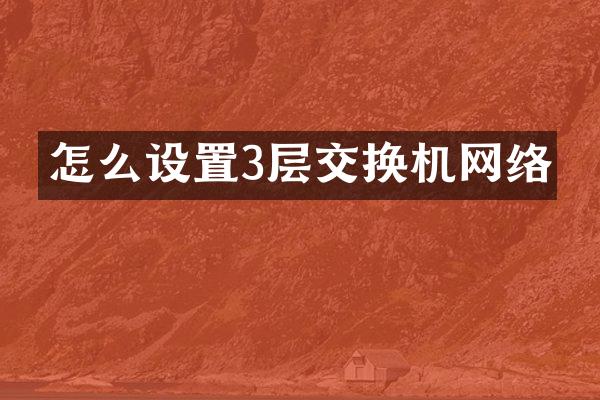
1. Planning the Network Design
- Determine the network requirements, including the number of users, devices, and the desired network structure.
- Identify the physical layout of the network, including the placement of switches, routers, and endpoints.
2. Selecting the Equipment
- Choose the appropriate layer 3 switches based on the network size and requirements. Consider factors such as port density, uplink capabilities, and routing features.
- Ensure that the switches support Layer 3 features such as routing, VLAN configuration, and access control lists (ACLs).
3. Physical Connection
- Connect the layer 3 switches to form the network backbone. Use high-speed links such as gigabit or 10-gigabit Ethernet for inter-switch connections.
- Connect end devices, servers, and access points to the respective layer 3 switches using Ethernet cables.
4. Initial Configuration
- Access the switch command-line interface (CLI) through a console port or remotely via SSH or Telnet.
- Set a management IP address for each layer 3 switch to allow remote access and configuration.
5. VLAN Configuration
- Create VLANs to logically separate different segments of the network. Assign VLAN IDs and names to each VLAN.
- Configure trunk links between switches to carry traffic for multiple VLANs.
6. Inter-VLAN Routing
- Enable routing on the layer 3 switches to allow communication between different VLANs.
- Configure virtual interfaces (SVIs) for each VLAN to act as the default gateway for devices in the respective VLANs.
7. Routing Protocols
- If the network requires dynamic routing, configure a routing protocol such as OSPF or EIGRP to allow the layer 3 switches to exchange routing information.
- Define routing policies and apply them to control the flow of traffic within the network.
8. Access Control and Security
- Implement access control lists (ACLs) to control traffic flow based on source/destination IP addresses, ports, and protocols.
- Enable security features such as port security, DHCP snooping, and Dynamic ARP Inspection (DAI) to mitigate network attacks.
9. Quality of Service (QoS)
- Configure QoS policies to prioritize certain types of traffic, such as voice or video, over the network.
- Define and apply QoS policies at the switch interfaces and VLANs.
10. Monitoring and Management
- Set up monitoring tools such as SNMP or syslog to track network performance and detect issues.
- Implement remote management protocols and services to facilitate remote troubleshooting and configuration changes.
Conclusion
By following these steps, you can effectively set up a 3-layer switch network to meet the connectivity, security, and performance requirements of your organization or network environment. Each step is essential to ensure a robust and efficient network infrastructure.