Android图形旋转主要有以下几种方式:
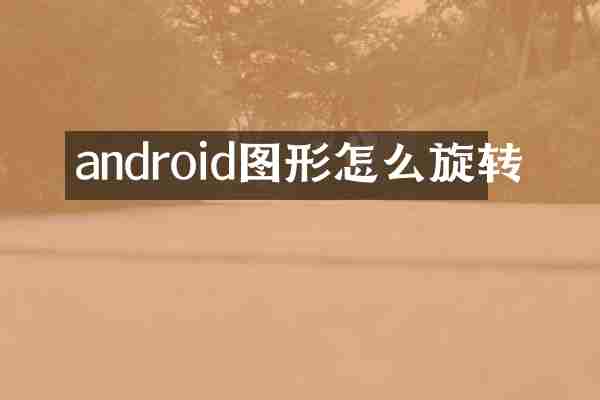
1. 使用Canvas的rotate()方法:
```java
Canvas canvas = new Canvas();
canvas.rotate(degree, pivotX, pivotY);
```
这里degree表示旋转的角度,pivotX和pivotY指定旋转的中心点坐标。
2. 使用Matrix进行旋转变换:
```java
Matrix matrix = new Matrix();
matrix.postRotate(degree, pivotX, pivotY);
canvas.drawBitmap(bitmap, matrix, paint);
```
使用Matrix的postRotate()方法设置旋转角度和旋转中心点坐标,然后将Matrix应用到Canvas的drawBitmap()方法中进行旋转绘制。
3. 使用属性动画对View进行旋转:
```java
View view = findViewById(R.id.your_view);
ObjectAnimator.ofFloat(view, "rotation", 0f, 360f)
.setDuration(1000)
.start();
```
这种方式可以通过属性动画的形式让View进行旋转动画。
4. 使用RotateAnimation进行旋转动画:
```java
RotateAnimation rotate = new RotateAnimation(0f, 360f,
Animation.RELATIVE_TO_SELF, 0.5f, Animation.RELATIVE_TO_SELF, 0.5f);
rotate.setDuration(1000);
view.startAnimation(rotate);
```
可以通过RotateAnimation设置旋转中心点和旋转角度等参数,然后应用到View上进行旋转动画。
以上几种方式都可以实现Android图形的旋转效果,开发者可以根据具体需求选择合适的方式。