在 Android 中,旋转图片通常有两种方法:一种是在布局中通过 XML 设置,另一种是在代码中动态处理。以下是两种常见的方式:
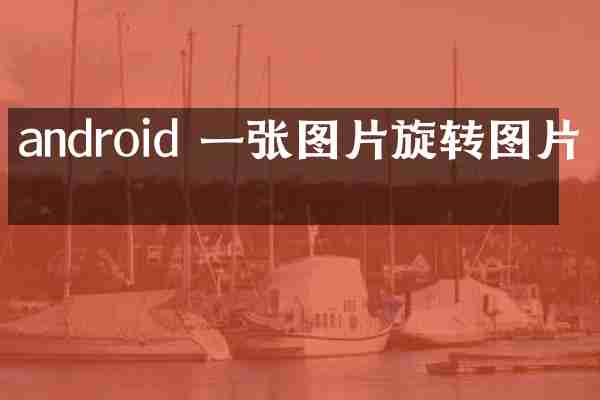
1. 在 XML 中使用 `ImageView` 旋转图片
你可以通过 `android:rotation` 属性来旋转图片。例如:
```xml
android:id="@+id/imageView" android:layout_width="wrap_content" android:layout_height="wrap_content" android:src="@drawable/your_image" android:rotation="90" /> ``` 这会将图片旋转 90 度。 2. 使用代码动态旋转图片 你可以通过 `ImageView` 的 `setRotation` 方法来动态旋转图片。以下是一个例子: ```java ImageView imageView = findViewById(R.id.imageView); imageView.setRotation(90); // 旋转90度 ``` 如果你想进行更复杂的旋转动画,可以使用 `ObjectAnimator` 来实现: ```java ImageView imageView = findViewById(R.id.imageView); ObjectAnimator rotation = ObjectAnimator.ofFloat(imageView, "rotation", 0f, 90f); rotation.setDuration(500); // 设置旋转的时间(500ms) rotation.start(); ``` 这段代码会让图片在 500 毫秒内旋转 90 度。 3. 使用 Matrix 旋转图片(手动旋转) 如果你需要更灵活的控制,比如旋转图片的特定部分或进行缩放和旋转的组合,你可以使用 `Matrix` 类来处理: ```java ImageView imageView = findViewById(R.id.imageView); Bitmap bitmap = ((BitmapDrawable) imageView.getDrawable()).getBitmap(); Matrix matrix = new Matrix(); matrix.postRotate(90); // 旋转90度 Bitmap rotatedBitmap = Bitmap.createBitmap(bitmap, 0, 0, bitmap.getWidth(), bitmap.getHeight(), matrix, true); imageView.setImageBitmap(rotatedBitmap); ``` 这段代码将图片旋转并重新设置回 `ImageView`。 你可以根据你的需求选择合适的方法来实现图片旋转。