在Android应用中,打开图片路径是一个常见的操作,主要用于加载、显示、处理和保存图片。在Android开发中,通常使用Uri(Uniform Resource Identifier)来表示图片路径,Uri是Android中的统一资源标识符,用于定位和访问不同的资源。
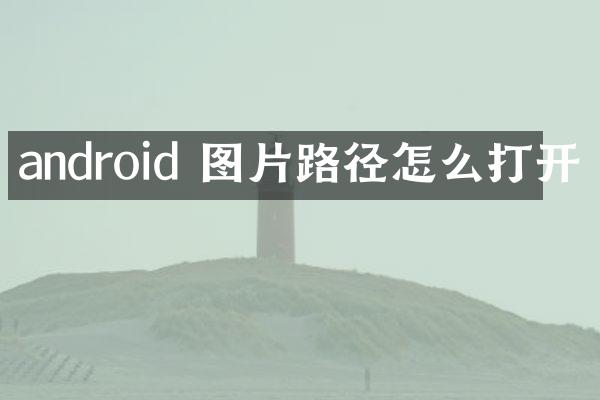
在Android中,有多种方式可以打开图片路径,下面介绍几种常用的方法:
1. 通过文件路径打开图片:
```java
// 获取文件路径
String filePath = "/sdcard/pictures/image.jpg";
// 创建文件对象
File file = new File(filePath);
// 创建Uri对象
Uri uri = Uri.fromFile(file);
// 使用Uri加载图片
ImageView imageView = findViewById(R.id.imageView);
imageView.setImageURI(uri);
```
上面的代码中,首先获取图片的文件路径,然后通过文件路径创建一个文件对象,最后通过File对象的Uri.fromFile()方法获取对应的Uri对象,最后通过setImageURI()方法将图片显示在ImageView中。
2. 通过资源ID打开图片:
如果图片位于res/drawable目录下,可以通过资源ID来加载图片,代码如下:
```java
// 获取资源ID
int resourceId = R.drawable.image;
// 创建Uri对象
Uri uri = Uri.parse("android.resource://" + getPackageName() + "/" + resourceId);
// 使用Uri加载图片
ImageView imageView = findViewById(R.id.imageView);
imageView.setImageURI(uri);
```
上面的代码中,首先获取图片的资源ID,然后通过Uri.parse()方法创建Uri对象,最后通过setImageURI()方法将图片显示在ImageView中。
3. 通过ContentProvider打开图片:
Android提供了ContentProvider来管理应用中的数据,可以通过ContentProvider访问应用中的图片。下面是一个使用ContentProvider打开图片路径的示例:
```java
// 创建Uri对象
Uri uri = MediaStore.Images.Media.EXTERNAL_CONTENT_URI;
// 配置查询参数
String[] projection = {MediaStore.Images.Media._ID, MediaStore.Images.Media.DATA};
String selection = null;
String[] selectionArgs = null;
String sortOrder = null;
// 查询图片路径
Cursor cursor = getContentResolver().query(uri, projection, selection, selectionArgs, sortOrder);
if (cursor != null && cursor.moveToFirst()) {
int dataIndex = cursor.getColumnIndexOrThrow(MediaStore.Images.Media.DATA);
// 获取图片路径
String filePath = cursor.getString(dataIndex);
// 使用Uri加载图片
Uri imageUri = Uri.fromFile(new File(filePath));
ImageView imageView = findViewById(R.id.imageView);
imageView.setImageURI(imageUri);
cursor.close();
}
```
上面的代码中,首先创建一个Uri对象表示外部存储中的图片,然后设置查询参数,使用ContentProvider查询图片路径,并将图片路径加载到ImageView中。
总结:以上是在Android应用中打开图片路���的几种常用方法,开发者可以根据实际需求选择合适的方法来加载和显示图片。在实际应用中,还可以通过第三方库如Glide、Picasso等来简化图片加载的操作,提高图片加载的性能和质量。