在 iOS 中点击状态栏可以实现一些功能,比如滚动到列表顶部、返回到顶部等。下面是一种实现点击状态栏滚动到顶部的方法:
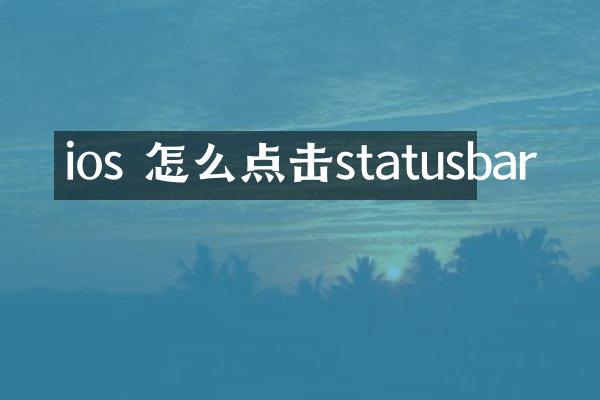
1. 首先,在你的视图控制器中添加一个 UIScrollView 的实例变量:
```swift
var scrollView: UIScrollView!
```
2. 在 viewDidLoad 方法中初始化 scrollView 并添加到视图中:
```swift
scrollView = UIScrollView(frame: view.bounds)
// 添加其他视图到 scrollView
view.addSubview(scrollView)
```
3. 在 viewWillAppear 方法中注册一个通知,状态栏点击事件:
```swift
override func viewWillAppear(_ animated: Bool) {
super.viewWillAppear(animated)
NotificationCenter.default.addObserver(self, selector: #selector(statusBarTapped(notification:)), name: NSNotification.Name(rawValue: "statusBarTapped"), object: nil)
}
```
4. 在 viewWillDisappear 方法中移除通知的:
```swift
override func viewWillDisappear(_ animated: Bool) {
super.viewWillDisappear(animated)
NotificationCenter.default.removeObserver(self, name: NSNotification.Name(rawValue: "statusBarTapped"), object: nil)
}
```
5. 实现 statusBarTapped(notification:) 方法,该方法会在状态栏点击事件发生时被调用。在该方法中检查点击事件是否发生在当前视图控制器中:
```swift
@objc func statusBarTapped(notification: NSNotification) {
if notification.object as? UIViewController == self {
// 点击事件发生在当前视图控制器中
scrollView.setContentOffset(.zero, animated: true)
}
}
```
6. 最后,在 AppDelegate 的 application(_:didFinishLaunchingWithOptions:) 方法中添加一个全局的状态栏点击手势:
```swift
func application(_ application: UIApplication, didFinishLaunchingWithOptions launchOptions: [UIApplication.LaunchOptionsKey: Any]?) -> Bool {
let statusBarTap = UITapGestureRecognizer(target: self, action: #selector(statusBarTapped))
statusBarTap.numberOfTapsRequired = 1
statusBarTap.numberOfTouchesRequired = 1
UIApplication.shared.keyWindow?.addGestureRecognizer(statusBarTap)
return true
}
@objc func statusBarTapped() {
NotificationCenter.default.post(name: NSNotification.Name(rawValue: "statusBarTapped"), object: UIApplication.shared.keyWindow?.rootViewController)
}
```
现在你可以在你的应用中点击状态栏,scrollView 将滚动到顶部。